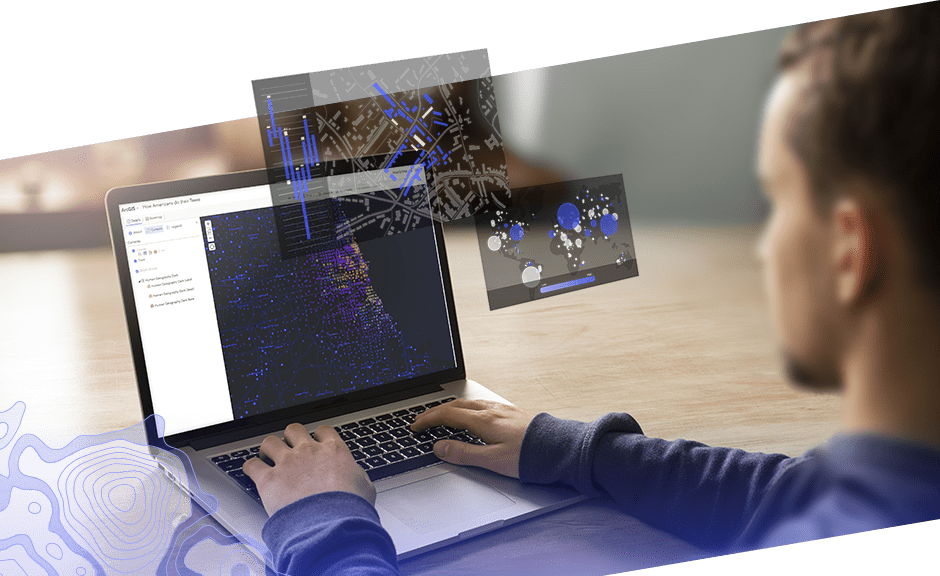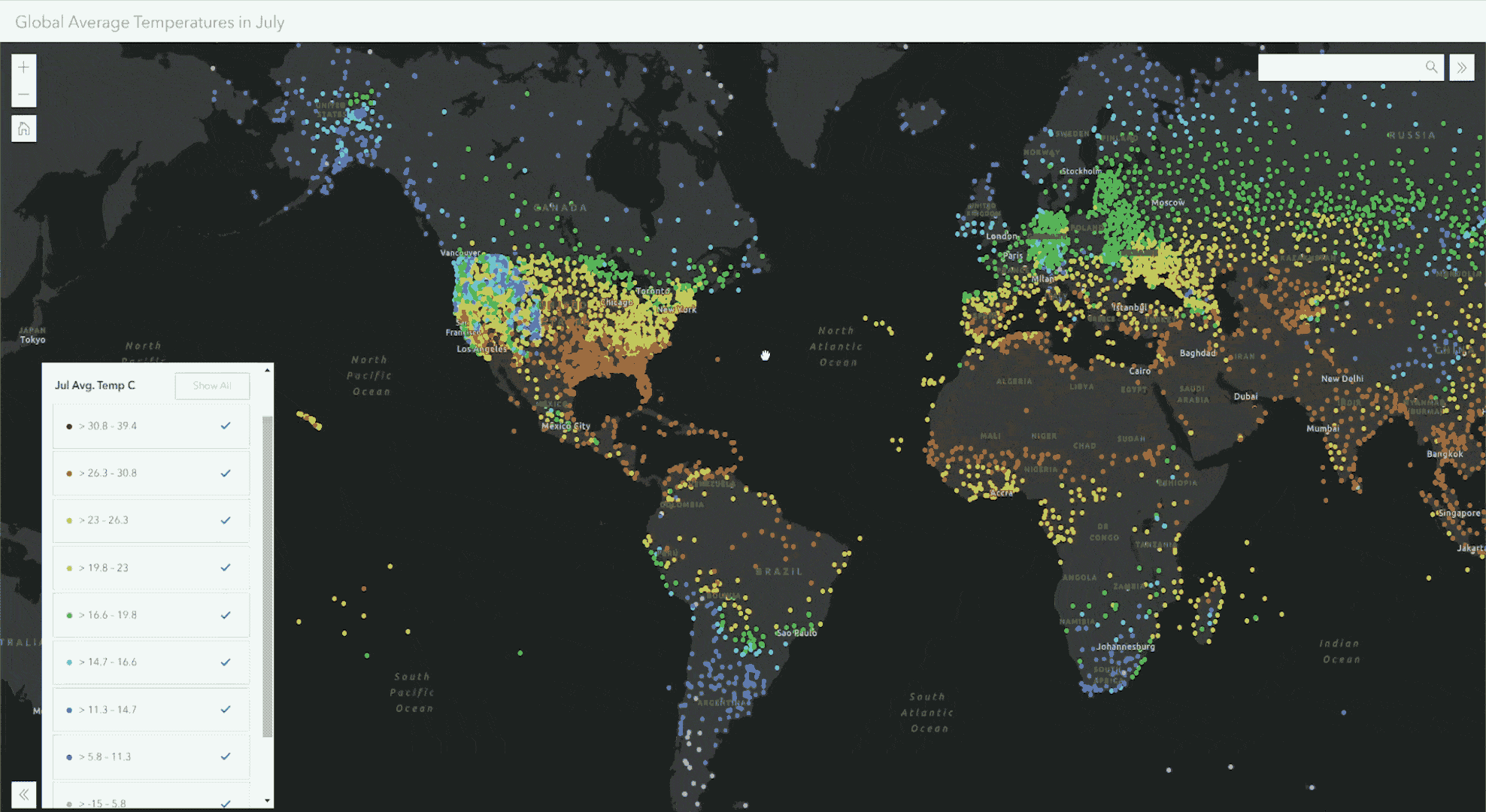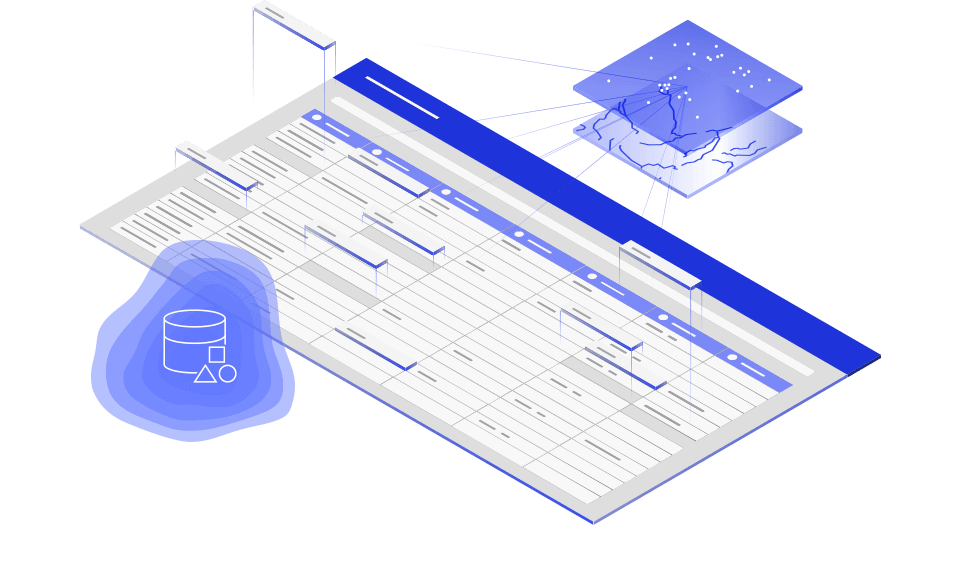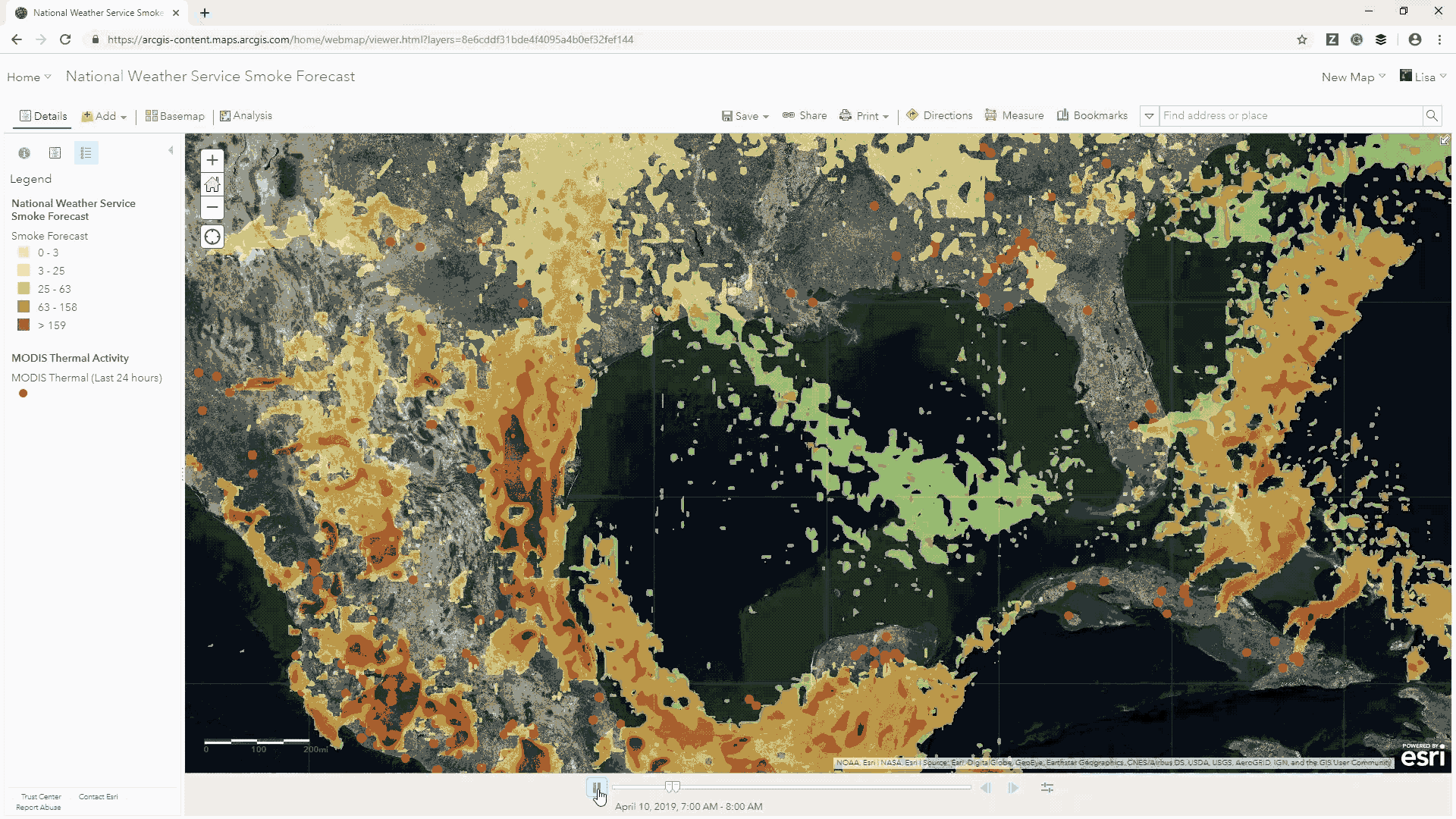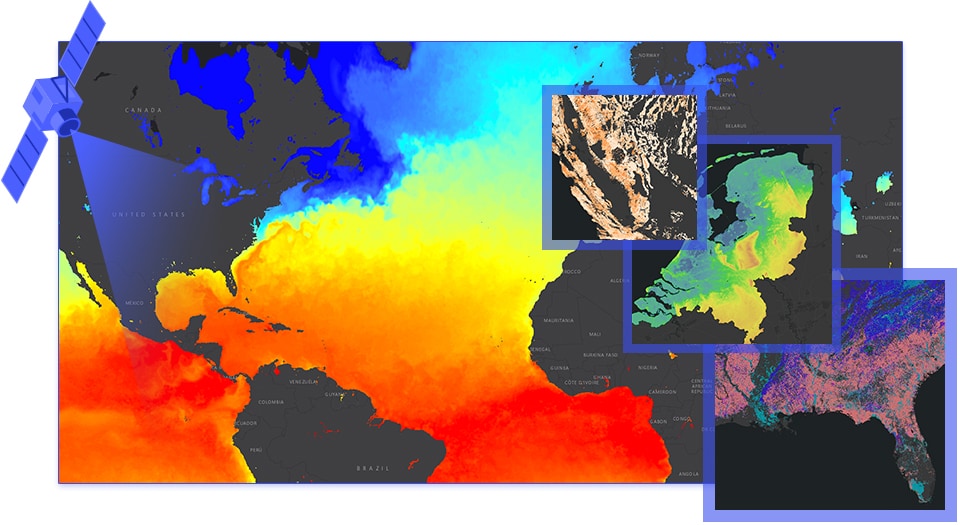Dynamic data shows current conditions
A collection of live feeds showcases our planet's current conditions including weather, natural disasters, earth systems, and traffic. Tap into, analyse, and display these live feeds in your maps and apps. These feeds are reliable and robust, scaling to meet the demands of millions of views per week.