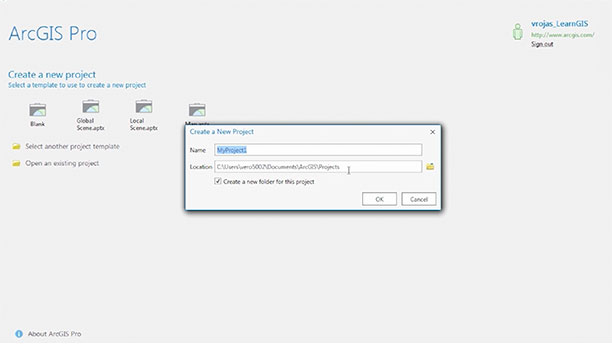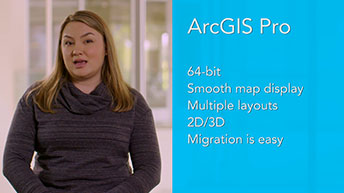Migrating to ArcGIS Pro
Desktop GIS Reinvented
This 64-bit addition to the ArcGIS Desktop collection of applications lets you render and process your data faster than ever. You can design and edit in 2D and 3D, and work with multiple displays and layouts. Then publish finished web maps directly in ArcGIS Online or Portal for ArcGIS to connect with users throughout your organization or the world
Migrating Maps and Data
Import map documents (.mxd), scenes (.sxd), and globes (.3DD) into ArcGIS Pro and save them as projects (.aprx). Projects are not backward compatible, but data used by ArcGIS Pro can be accessed by either ArcMap or ArcGIS Pro through the geodatabase for collaboration at a data level.
You can use and share services published with ArcGIS Pro via ArcMap. Also, run ArcMap side by side with ArcGIS Pro on the same machine. This means you can use both ArcGIS Pro and ArcMap to access and work with local data and online services.
Licensing
ArcGIS Pro is an application that is part of the ArcGIS Desktop collection. Default licensing for ArcGIS Pro is managed via your ArcGIS Online or Portal for ArcGIS account. Single- and concurrent-use options* are also available. Take a look at complete license management instructions.
- Included with ArcGIS Desktop.
- Uses Level 2 Named User
- Single user and concurrent user licensing available
Common Questions
Does ArcGIS Pro replace ArcMap?
No. ArcGIS Pro is a new member of the ArcGIS Desktop family and can run side by side with your existing ArcGIS Desktop applications, such as ArcMap. ArcGIS Pro currently does not have all of the functionality found in ArcMap. ArcGIS Pro does have unique capabilities and new ways of getting work done that are not available in ArcMap such as the following:
- Project-based workflows
- Combined 3D/2D visualization
- Task-based work automation
- Vector tile creation
- 64-bit support
- Multiple display and map layout support
ArcGIS Pro was built using the best aspects of ArcMap, ArcCatalog, ArcScene, and ArcGlobe, along with huge amounts of valuable input from the professional GIS community. New functionality is added to ArcGIS Pro with every release. See what's new.
Will I be able to use ArcGIS Pro with earlier versions of ArcGIS Desktop?
Yes, Esri customers current on maintenance who are using earlier versions of ArcGIS Desktop will be able to use ArcGIS Pro. If you are not current on maintenance, you will need to get back onto maintenance to access ArcGIS Pro. Find out how to get back on maintenance at the Esri Maintenance Program page.
Can I get ArcGIS Pro if I don't have a license for ArcGIS Desktop?
No. ArcGIS Pro is part of the ArcGIS Desktop collection of applications, and only customers licensed and current on maintenance for ArcGIS Desktop have access to ArcGIS Pro.
Does ArcGIS Pro have multiple license levels (i.e., Basic, Standard, and Advanced)?
Yes. ArcGIS Pro is available in three versions that correspond to the ArcGIS Desktop license levels: Basic, Standard, and Advanced. More functionality is included in the progression from Basic to Standard to Advanced.
Can I use my licensed ArcGIS Desktop extensions with ArcGIS Pro?
Yes. Since ArcGIS Pro is part of ArcGIS Desktop, you are licensed to use the same extensions for ArcGIS Pro as you are with ArcMap (as available). The following extensions are available for ArcGIS Pro: ArcGIS 3D Analyst, ArcGIS Spatial Analyst, ArcGIS Network Analyst, ArcGIS Workflow Manager, and ArcGIS Data Reviewer. The extension licenses for ArcGIS Pro are managed using the same method you have chosen for your ArcGIS Pro license.
Does Esri UK provide training for ArcGIS Pro?
Yes. Esri UK provides a number of training options for ArcGIS Pro. The courses are designed to help you get started and continue to be successful using this new addition to ArcGIS Desktop. Visit the Esri UK training catalogue to find the course that fits your needs.
Free training is also available at learn.arcgis.com.
Is ArcGIS Pro included with ArcGIS for personal use?
Yes. Esri UK has a personal-use option for full use of ArcGIS Desktop and ArcGIS Online for a very affordable price. Visit the ArcGIS for Personal Use Program page to take advantage of this amazing deal.